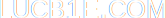» Blog
» About me
» External links
» Random post
Now that I've actually had an SSD for a while...
Tags: computers, hardware.By lucb1e on 2013-11-14 20:30:10 +0100
Since I have an SSD, I'm never going to go back. The voice in the back of my head that's telling me I am expending write cycles every time I copy an iso is totally worth it.
An SSD is not just faster, it's an order of magnitude faster.
No, not by any benchmarks. Harddrives hit over 125MB/s and my SSD gets about 475MB/s, so at 3.8x faster it's by no means an order of magnitude. However, we're forgetting that you hit the maximum harddrive's throughput about, what, 0.001% of the time? The rest of the time, we are waiting for this thing called a "read-write head" to move and the thing called "platter" to turn around. It's like waiting for the bus, whereas the same thing on an SSD is like waiting for your car to arrive (hint: you don't).
It's a weird thought that with an SSD, you're basically waiting for the speed of light. Not actual light, but light in the sense of an electromagnetic wave, or in plain English: the speed of electric current. (Yes, yes, electrons move incredibly slowly across a wire, but I mean the speed of the pulse of course.)
So really, how much difference does an SSD make? Well I'd venture to say you could run Windows Vista on an Intel Pentium 2 as fast as your average computer runs (which is generally not very fast if you don't really know computers). The systems with Pentium 2s in it don't have enough RAM for Vista, but that's no problem! Just use that SSD as RAM/swap/pagefile :)
Okay enough odd comparisons. What are really the advantages?
SSDs are great, because:
- They're faster.
- They're quieter. You will like this property more than you think.
- They don't get as warm. Summers are hot enough as they are.
And they suck, because:
- They don't get as warm. Winters are cold enough as they are :(
- There is this little voice reminding you about those write cycles. Then you write a tool that automatically keeps track of usage, see your expected remaining lifespan 33.8 years, and the voice is promptly muted.
- You notice how slow your non-ssd desktop computer really is.
But these advantages greatly outweigh the disadvantages of course.
As I said, I never want to go back. This is true for most things, but I could make due with a dual core instead of a quad. My laptop's octacore (well, octa-thread) is totally useless; better save heat by removing 4-6 cores and then supercharge the remaining ones. But let's just hope Intel is smarter than me and had a reason for pushing 4 cores and 2 semi-parallel threads into this thing when two cores and 2 extra on-demand threads would totally have sufficed. </rant>
I do start using my laptop more like a desktop though. My desktop is better for lots of typing, editing, clicking and watching (basically: it interfaces better with humans), but I ssh to my laptop anytime I need real power nowadays. A few examples:
1. I run credgrep (see previous blogposts) from my laptop. My desktop has an average solution time of 5 minutes and maximums of 25 minutes, whereas my laptop gets averages of around 50 seconds and maximums of 100 seconds. (Yeah I still need to implement binary search, that is probably much more HDD friendly.)
2. My desktop is pretty much unusable when it's running credgrep, while on my laptop only my battery drain is reminding me that I'm still running credgrep in the background.
3. Today I needed to copy a 10GB file to someone else (in real life). I figured this was fastest over a gigabit connection, so I pulled out a network cable and started figuring out how to actually give someone with Windows that file. Scp, sftp, rsync, tarpipes and netcat were not on his system of course, and in the end php's built-in webserver (yay for up-to-date systems with PHP 5.4) saved the day giving him access to a directory. (Ftp and smb were too hard to configure given the time pressure and his own smb shares did not seem to work.) Only the speed went up to about 60MB/s whereas gigabit should at least have been capable of 110MB/s. What was the limiting factor? His harddrive. Also, Windows went nuts over waiting for disk reads as the disk was fully utilized just writing away the torrent of incoming data.
Conclusion
An SSD is worth it. If you don't need to store >256GB of data (though 512GB SSDs are getting pretty affordable), replace your laptop's harddrive. Don't get a hybrid system (with both an SSD and HDD) since you will miss out on the other advantages and you'll still need to regularly read data from a slow spintop.
Also, now that we're talking about data storage anyway: make backups. Setup backups to run unattended; you shouldn't need to think of it. If you can't do that, buy an external harddrive and create a desktop shortcut to start a backup run. Think about how much days of work would be acceptable to loose, then decide on your backup schedule accordingly (for unattended backups as well as for manual ones). Anything is better than no backups. That was a lesson that I learned the hard way. Don't make my mistake and start working on it right now.
Another post tagged 'computers': Authorative technology
Look for more posts tagged computers or hardware.
Previous post - Next post
Look for more posts tagged computers or hardware.
Previous post - Next post